Control panel and disassembler
------------------------------If you want to use the control-panel you need to compile eAccelerator with
--with-eaccelerator-info which is the default value.
You need to copy the control.php file to your webroot and set the path to it
in the php.ini or eaccelerator.ini in the eaccelerator.allowed_admin_path
directive. If you don't do this you wont be able to see much information and
can't control eAccelerator.
You can set the username and password needed to access the control-panel in
the control.php file.When you compile eAccelerator with --with-eaccelerator-disassembler you need
to place the dasm.php and PHP_Highlight.php file also in the same directory
as the control.php file. The disassembler requires PHP to be compiled with
tokenizer support (--enable-tokenizer).
You can set the username and password needed to access the disassembler at the
top of dasm.php.
在eAccelerator源代码目录下面,除了有eaccelerator.ini的样本,还有这三个文件control.php,PHP_Highlight.php,dasm.php,假设把这三个文件拷贝到/var/web/eaac/目录
然后我们编辑eaccelerator.ini,后面加上
eaccelerator.allowed_admin_path="/var/web/eaac/"
reload一下,设置生效后,就可以访问了,默认密码admin,eAccelerator,可以在control.php修改
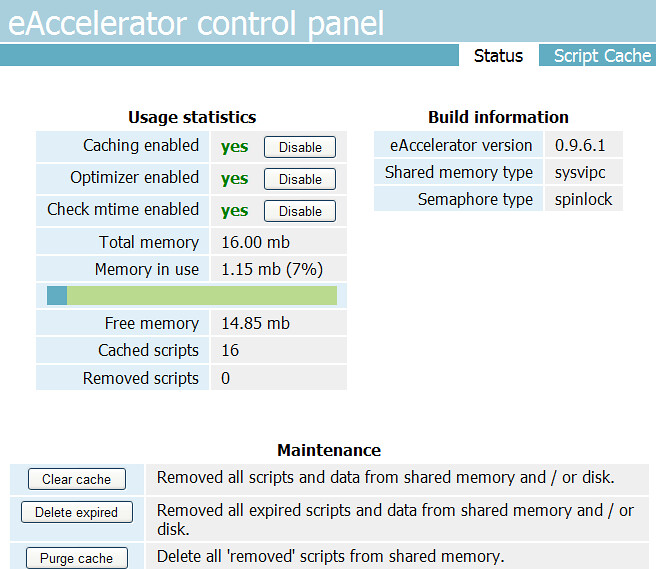
参考:http://www.21andy.com/blog/20100207/1646.html
也就可以管理下缓存。